Telegram video downloader Free
If you are searching for an easy way to download Telegram video online, look no further than Savedfast tools. This Telegram video downloader tools is completely free and designed to help user save their favorite clips from Telegram channel or video, chat without any hassles. Whether you want to save funny GIF, educational tutorial, or exclusive channel content, this guide provide a complete A–Z walkthrough to get you started.
What is Savedfast Telegram Video Downloader Tools?
Savedfast Telegram Video Downloader is a free, easy to use online tool designed to help user download video from Telegram channel, group, and private chat. With Savedfast, anyone can quickly save Telegram video directly to their device without needing to install any software or sign up for an account. It is a browser-based tools that work smoothly on mobile phones, tablet, laptops, and desktop.
The biggest advantage of using Savedfast tools is very simple interface. All you need is the video link from Telegram, and within second, you can download Telegram video online in high-quality formats like MP4/HD. Whether it’s a short clip, a full-length tutorial, or a movie shared in a group, Savedfast tools provide you can save it without any effort.
Savedfast also provide multiple resolution option, allowing users to pick the video quality that best suit their storage need and internet speed. From 480p for quicker download to full 1080p HD for the best viewing experience, Savedfast cater to all preference.
Another great feature is that there are no download limit. You can download unlimited Telegram video without worrying about restriction, hidden charge, or premium upgrade. The platform is lightweight, loads quickly, and has minimal ads, providing a smooth, hassle-free experience for everyone.
Additionally, Savedfast downloader tools is built with privacy and security in mind. It doesn’t store any of your download history or personal information, ensure a safe Telegram video downloader experience.
In short, Savedfast online video downloader is the best option for anyone looking for a fast, reliable, and free Telegram video downloader website. It’s perfect for student, content creator, marketer, and everyday Telegram user who want offline access to their favorite video anytime, anywhere.
How to Download Telegram Videos with SavedFast (Step-by-Step Guide)
Downloading video from Telegram is very easy than ever with Savedfast. Follow this simple step-by-step guide to save your favorite Telegram video directly to your device:
Step 1:
Open Telegram: Launch the Telegram app on your mobile device or desktop.
Choose a Video: Browse through your chat, group, or channel and select the video you want to download.
Locate the Menu: Tap on the three-dot icon or the share button located next to the video.
Copy the Link: Select “Copy Link” to copy the full URL of the Telegram video to your clipboard.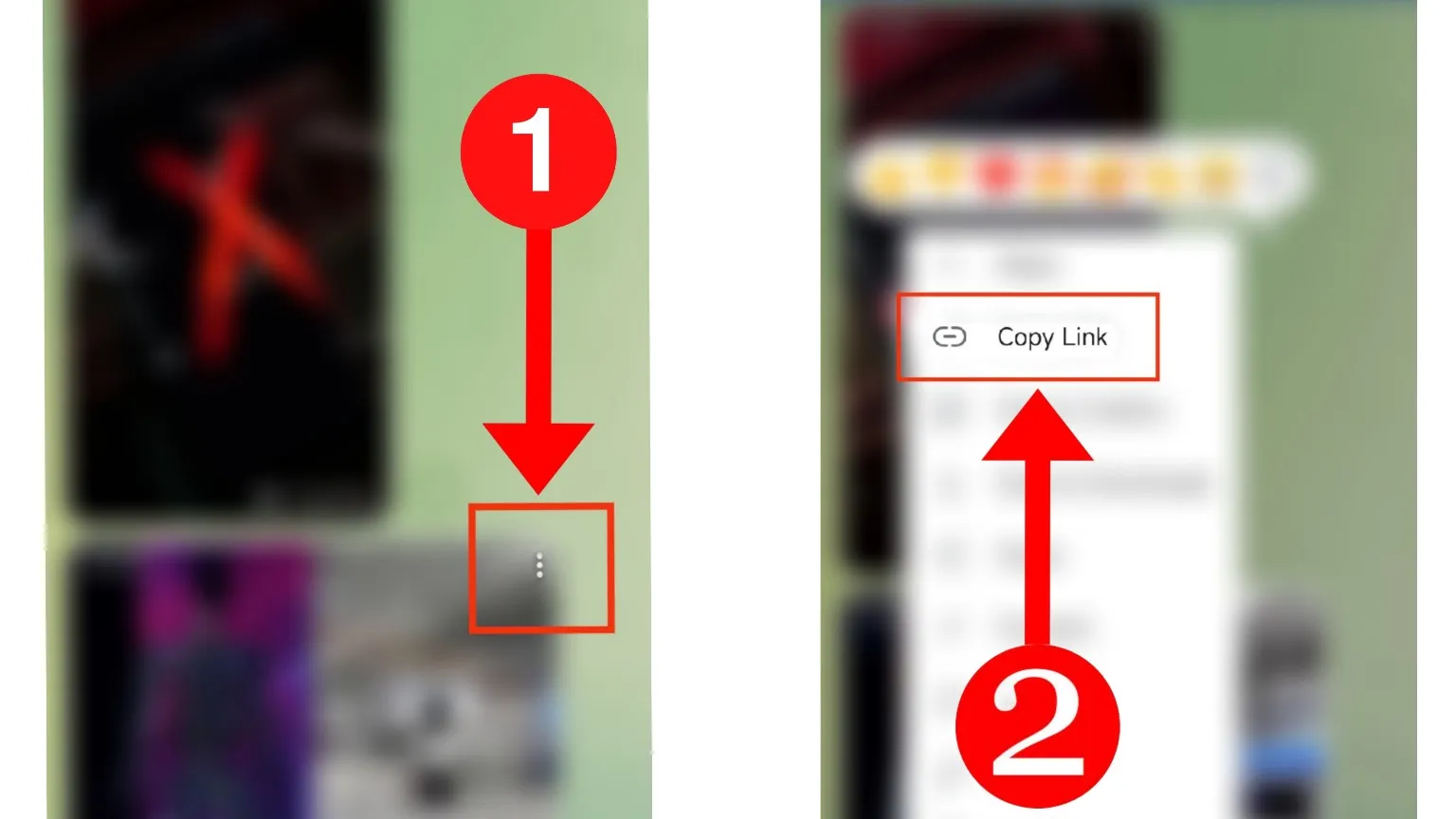
step:2
Open Web Browser: Open Chrome, Safari, Firefox, or any browser on your phone, tablet, or computer.
Type in the URL: In the browser address bar, type “savedfast.com” and hit enter to visit the site.
Find the Input Box: On the Savedfast tools homepage, locate the field that says “Paste URL.”
Paste the Link: Tap on the input field and paste the Telegram video link you copied earlier.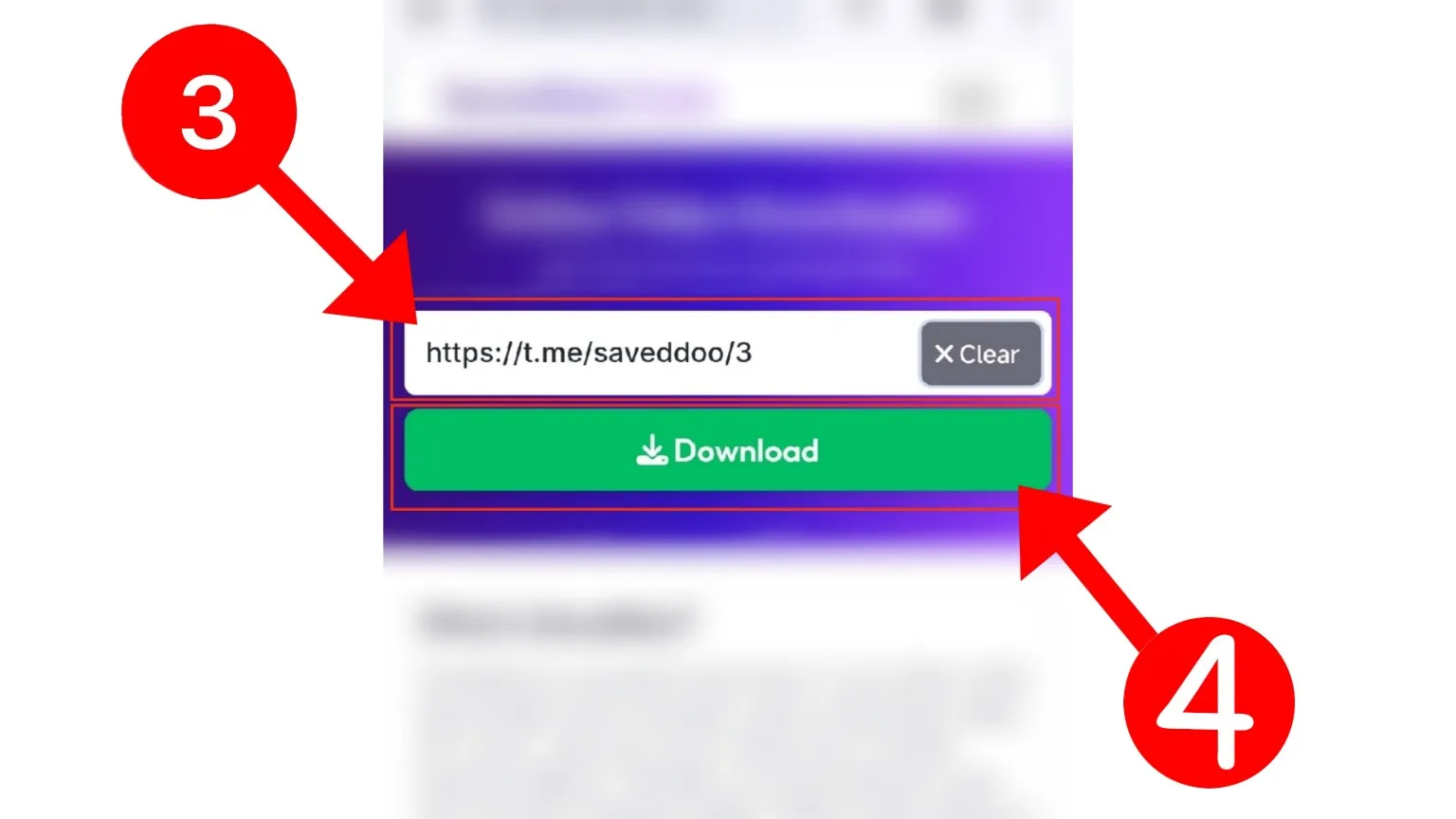
Step:3
Click the Download Button: After pasting the telegram video link, click on the “Download” button.
Select the Quality: Choose the preferred video resolution whether standard definition (SD), high definition (HD), or higher available quality.
Save to Your Device: The file will start downloading directly to your phone, tablet, or computer.
Enjoy Offline Viewing: Once the download is complete, you can open the saved video anytime, anywhere, without needing an internet connection.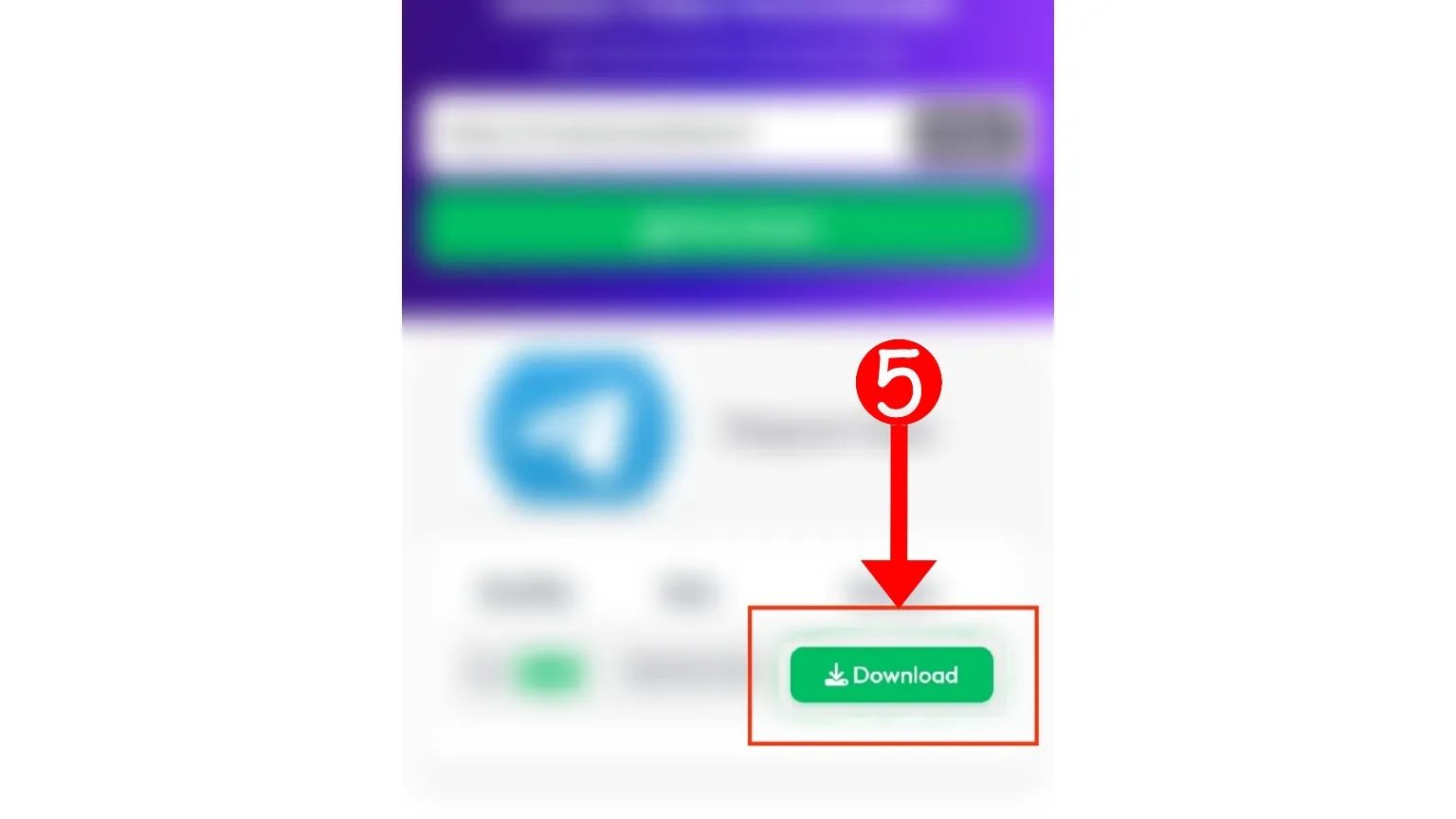
With just a few taps or clicks, Savedfast lets you securely and easily download Telegram videos for offline enjoyment.
Why Choose a Telegram Video Downloader?
Telegram has become one of the most popular platforms for sharing video and files, from educational content and entertainment clip to full-length movie and tutorial. However, one major limitation is that Telegram does not provide a direct option to save video permanently on your device. This is where using a Telegram video downloader like Savedfast downloader tools.
A dedicated Telegram video downloader tool provides several benefits that enhance your overall user experience:
- Save Data and Time: Instead of streaming the same video multiple time and consuming your internet data repeatedly, you can simply download the video once. This save a significant amount of data and allow you to watch your favorite video anytime without relying on an active internet connection.
- Enjoy Offline Access: In many area, stable internet access is still a challenge. By downloading Telegram video, you can enjoy continuous viewing even when you are offline or in area with poor connectivity. Whether you are traveling, commuting, or simply relaxing at home, having offline access make a big difference.
- Control Over Video Quality: When you use a Telegram video downloader, you get the option to choose the video quality that best matches your device and internet speed. From lower resolution for quicker download to high-definition (HD) format for the best visual experience, you are in full control.
- Flexibility Across Device: Savedfast works seamlessly across smartphone, tablet, laptop, and desktop computer. You don’t need to install any additional app or software. Simply open your any browser, paste the video link, and start downloading instantly.
In just a few simple step, tools like Savedfast tools make it incredibly easy to download Telegram video online for free, provide convenience, flexibility, and complete control over your media.
10 savedfast Key Feature
- No Registration Required: Start downloading instantly no need for sign-up, email verification, or personal information. Just paste your Telegram video link and download within second.
- Cross-Platform Compatibility: Savedfast tools work perfectly on all major device and browser, like Android smartphone, iPhone, Windows PC, macOS laptop, and even Linux systems. No app installation needed just use your browser.
- High-Definition Download Option: You can choose from different video resolution according to your need. Whether you want quick standard quality or full HD 720p and 1080p video, Savedfast give you flexible quality option.
- Secure and Ad-Light Interface: Enjoy a clean, easy to navigate website with minimal advertising. Savedfast prioritizes user experience and keep distraction to a minimum while provide secure and encrypted connection.
- Unlimited Download: Download unlimited Telegram video you want there are no daily limit, no hidden restriction, and no speed throttling. Save every video you need without worrying about limitation.
- Completely Free to Use: Savedfast provide 100% free service. There are no hidden fees, no premium plan, and no surprise. All users get full access to fast and high-quality download without paying anything.
- Fast Server Performance: Thanks to optimized server, telegram video download are quick and efficient. Even large files are fetched and delivered smoothly to your device without long waiting time.
- Multiple Format Support: Where available, Savedfast can also allow download in multiple video format like MP4, provide compatibility with all device and media player.
- Simple Three-Step Process: With Savedfast, downloading Telegram video is a very easy: copy the video link, paste it into the downloader, and click to save. No complicated step or confusing menu.
- Privacy Protection: Savedfast respect your privacy. The platform does not collect or store your download history, personal data, or any user information, provide a safe and private downloading experience.
Tips for Faster Download Experience
Want to speed up your Telegram video download with Savedfast? A few simple tweak can make a big difference. By following these expert tips, you can enjoy smoother, faster downloading experience every time.
Stable Internet Connection
Alway use a reliable internet connection when downloading telegram video. A strong Wi-Fi network or a direct wired Ethernet connection will significantly boost your download speed and reduce the chance of failed download or buffering issues.
Clear Browser Cache Regularly
Over time, your browser cache can become overloaded, leading to slower performance. Clearing your cache and cookies regularly help maintain faster browsing and downloading speed. It’s a simple step that can refresh your download performance instantly.
Disable Unnecessary Browser Extension
Certain browser extension or add-ons, like ad blocker, VPN, or security plugins, may interfere with downloading processe. Try disabling unnecessary extension when using Savedfast to provide smooth and uninterrupted download.
Use Batch Download
If you need to download multiple Telegram video, open separate tab for each link instead of waiting for one download to finish before starting another. This method save time and maximize your internet usage efficiently.
Switch to Private or Incognito Mode
Private browsing mode in Chrome, Firefox, Safari, or Edge prevent your browser from using cached version of the site, which can sometime cause conflict or slowdown. Using incognito mode often lead to faster and more consistent download session.
Close Background Application
Application that use internet bandwidth like cloud backup tools, software update, or video streaming service can slow down download. Pause or close them while downloading Telegram video for maximum speed.
By applying these simple optimization, you can provide that downloading Telegram video with Savedfast remain quick, reliable, and hassle-free every single time.
FAQ
1. Is Savedfast free to use for downloading Telegram video?
Yes, Savedfast tools is completely free with no hidden charges or subscription requirement.
2. Do I need to install any app to download Telegram video?
No, Savedfast tools works directly through your web browser no app download or installation is needed.
3. Can I download video from private Telegram group?
Only if you have access to the private group and a valid video link. Savedfast tools require a working URL.
4. What device are compatible with Savedfast tools?
Savedfast tools support Android, iPhone, Windows, Mac, Linux, and tablets—basically any device with a browser.
5. Does Savedfast reduce video quality during download?
No, you can choose the available quality option, like HD resolution, without quality loss.
6. Is it safe to download Telegram videos using Savedfast?
Yes, Savedfast use secure connection and does not store or track any personal data.
7. How fast are the download on Savedfast?
Download speed are very fast, depending mainly on your internet connection and file size.
Try other tools: Facebook Video Downloader