Savedfast – Pinterest GIF Downloader
Pinterest is the best creativity platform filled with eye-catching image, video and animated GIF. However, the pinterest platform does not provide a built-in option to download GIF directly your device. That’s where SavedFast GIF Pinterest Downloader comes in. This online tool allows pinterest user to quickly save pinterest GIF in high quality without any effort steps. Whether you are collecting GIFs for inspiration, entertainment, or personal use, Savedfast tools download the process smooth and hassle-free.
What is SavedFast GIF Pinterest Downloader?
Savedfast is a best free online tool that allow user to download GIF from Pinterest in high quality. Unlike other tools, Savedfast does not require any software installation or login, making it an ideal choice for user who want a effortless downloading experience.
Why Do You Need a Pinterest GIF Downloader?
Pinterest does not provide a direct way to save GIF to your device. While you can save image within the platform, download GIF required third-party tools like Savedfast to extract and store them properly in your device.
How to Download Pinterest GIF On phone with Savedfast?
Pinterest GIF download HD has made it easy to download Pinterest GIF on device. You simply have to perform the following easy step:
Open the Pinterest app and find the gif you want to download. Click the “3-dot icon” button and select “Copy link” to copy the Pinterest gif URL.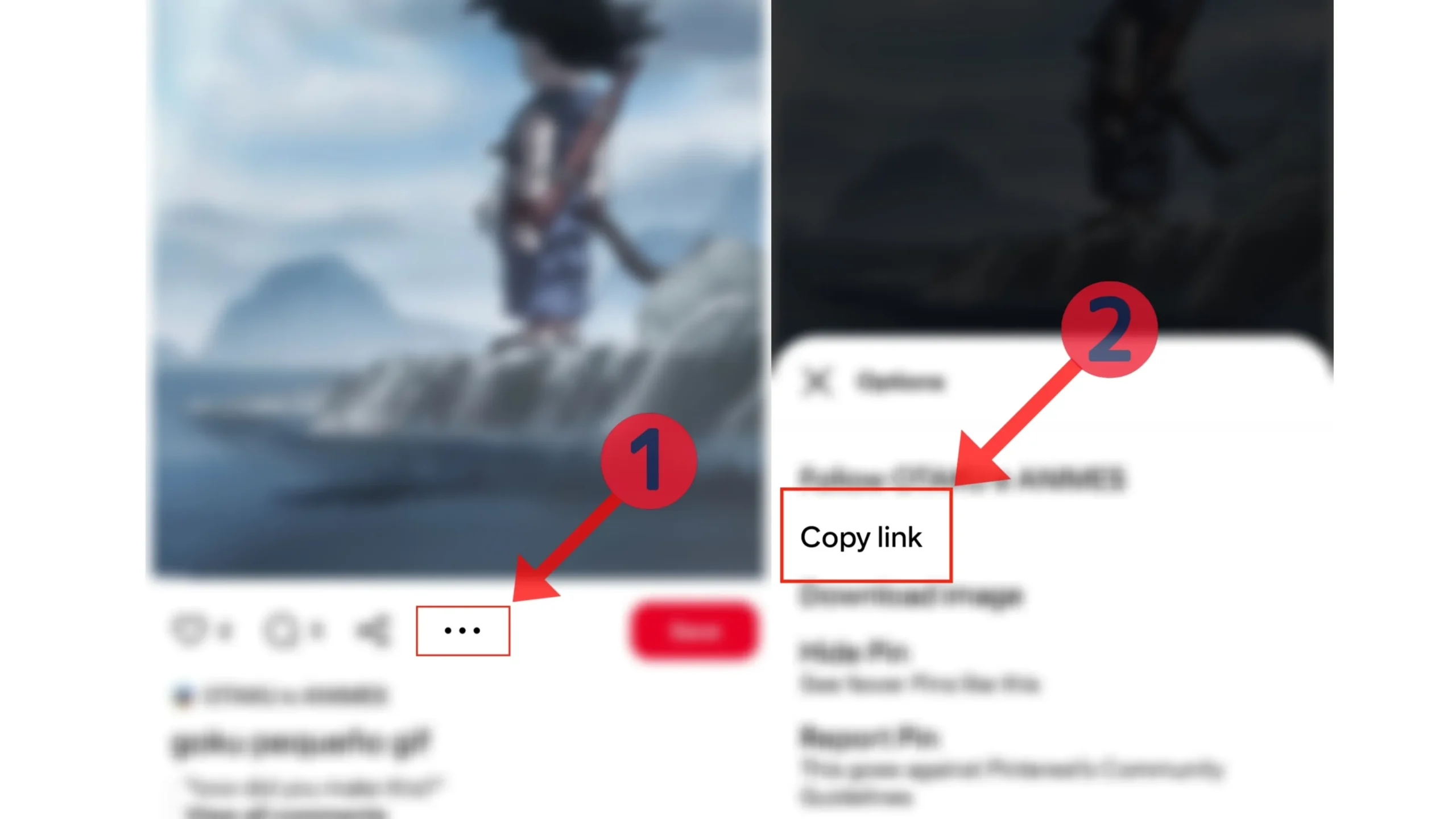
Open any web browser on your device. Go to Savedfast.com, paste the copied Pinterest gif URL into the input URL box, and click the “Download” button.
Select your preferred GIF quality (HD, SD, etc.) and save your Pinterest GIF to your device.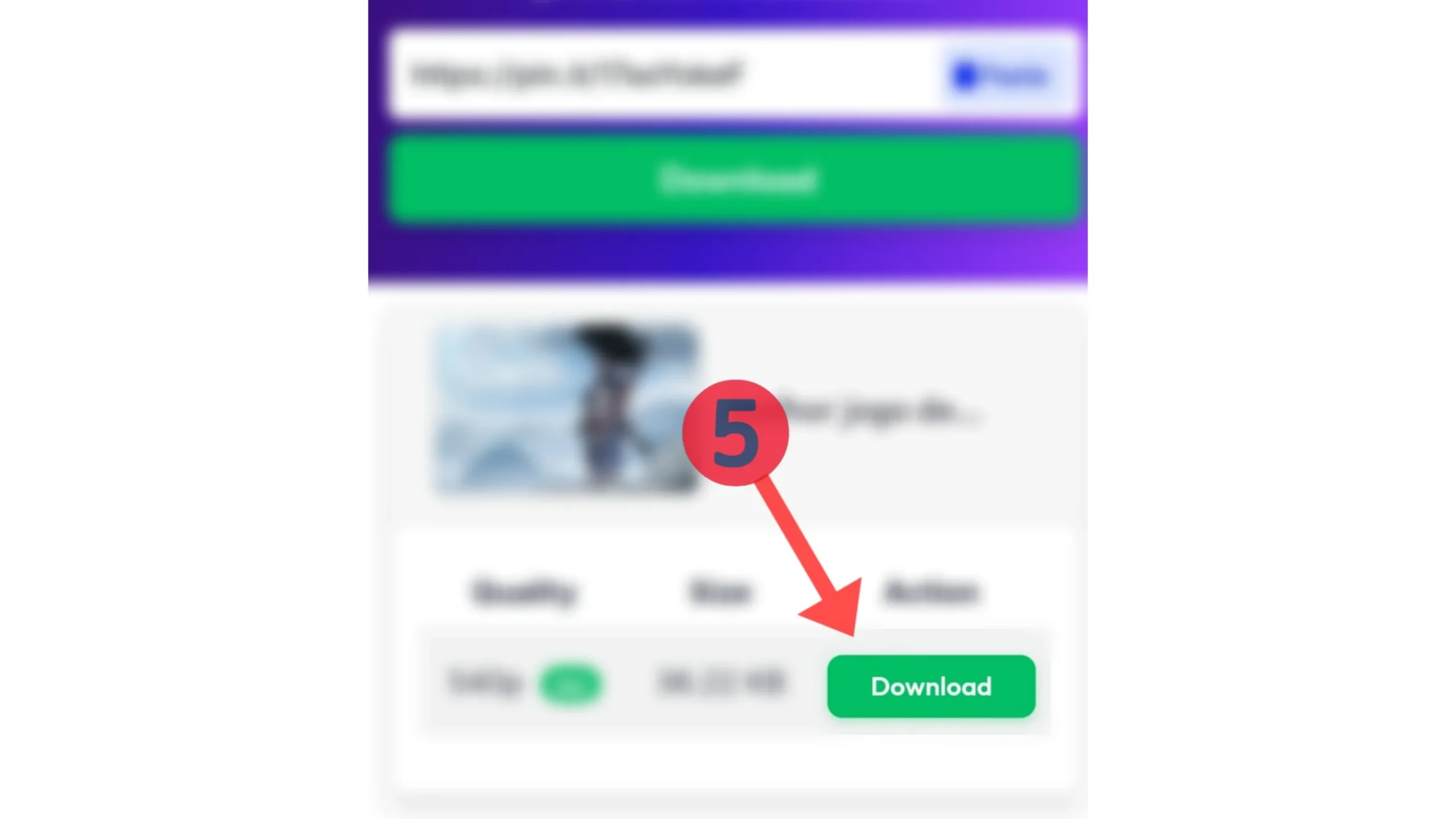
Looking for an easy way to download Pinterest
image,video,GIF and Reels? savedfast is the best tool for downloading pinterest content in high quality.
Savedfast GIF Pinterest Downloader– Key Features
- Fast and Easy to Use: Simply paste the Pinterest GIF URL, click download, and save the gif to your device. No any complicated steps or software required.
- High-Quality Download: Save GIF in the best resolution without quality loss.No compression with smooth animation.
- Work on All Device: Compatible with Windows, Mac, Android, iOS and more. No need to install any app or extension.
- Completely Free: No hidden charges, no subscription plan, or no any premium features—everything is free. supported by minimal ads to maintain the service.
- Safe and Secure: No personal data is collected.
No need to log in, provide privacy protection. - No Watermark: Unlike some other free tool, Savedfast does not add a any watermark to your downloaded GIF.
Why Choose Savedfast Pinterest GIF Downloader?
When it comes to downloading GIF from Pinterest, there are plenty of options available. However, Savedfast stand out as the best choice for several compelling reason.
- Unlike other Pinterest GIF downloader, Savedfast provide a fast, reliable, and user-friendly experience that you get high-quality GIF without any effort. With its easy-to-use interface, you can quickly download your favorite Pinterest GIF in just a few click.
- Additionally, Savedfast is completely free to use and does not require any software installation or sign-up. It work seamlessly on all device, including PC, laptop, tablet, and phone, savedfast compatible with all device and all operating system.
- With Savedfast, you also don’t have to worry about pop ads, no watermark, or no any hidden charge. The service is designed to provide a smooth and efficient downloading experience while maintaining the original quality of the GIF.
Supported: Savedfast Pinterest GIF Downloader
Savedfast Pinterest GIF Downloader is a website tool that make it super easy to download GIF from Pinterest. It works on almost every device you use. Here how it support different operating system:
- macOS: If you have a Mac, you are in lucky. Whether you are using macOS Sierra (10.12) or the latest macOS Sequoia (15), the tool works smoothly. You can save your favorite Pinterest GIF without any effort.
- Window: For Windows user, Savedfast supports all version from Windows 7 to Windows 8/8.1, and even Windows 10 and 11. No extra step are needed; just follow the simple instructions to save your pinterest GIF.
- Android: On Android device, the tool works on version from Android 5.0 (Lollipop) all the way up to Android 15.0. This mean you can save Pinterest GIF on your smartphone or tablet easily.
- iOS: iPhone and iPad users are covered too. If your device run iOS 11.0 or later, you can download Pinterest GIF directly and enjoy them offline whenever you want.
- Web Browser: The best part of savedfast You don’t need to install any extra app and software. Savedfast work on popular web browsers like Google Chrome, Mozilla Firefox, Safari, and more. Just visit the savedfast website, just few click and your GIF is saved your device.
Best Ways to Use Downloaded Pinterest GIF
Downloading GIF from Pinterest is just the first step there are so many creative way to use it. Here are some of the best way to make the most out of your downloaded GIF:
Make presentations and emails more fun:
Adding GIF to your presentations or email can make them more exciting and keep people interested. A well placed GIF can highlight key points, add humor, or make information easy to understand. However, don’t use too many GIFs, especially in school or work presentations. Too many GIF can be distracting rather than helpful. Use them wisely to make your content entertaining and engaging
Share on Social Media:
Want to make your post more engaging and enjoyable. Share your downloaded GIF on social media like Facebook, Instagram, Twitter, tiktok, WhatsApp and more . A downloaded GIF share at the right time can make your post more engaging and useful. Its add humor, show emotion, and boost like, share, and comment.
Enhance Your Blog or Website:
Add your GIF to your blog or website make your content more engaging and easier to read. They help:Break up long paragraph, Highlight key point, Make reading more fun your article.Use GIF to show emotions, explain concept, or add humor to your articles.
Make Your Chat Enjoyable:
The Chat can be boring, but add GIF make it enjoyable and entertaining. Use them on WhatsApp, Telegram, or Messenger to show feelings like happiness, sarcasm, or laughter. A funny reaction GIF can say more than word.
Create Your Own GIF Collection:
If you love GIF, why not organize them? Save your favorite GIF in different categorie like entertaining, aesthetic or motivational. This help you easily access the right GIF whenever you need it. Whether you want to make someone laugh, inspire them or simply add some enjoyment, your GIF collection will alway be available.
Edit & Personalize Your GIF:
Want to make your GIF special? Use the editing tool like GIPHY or Kapwing to add text, stickers and cool effect. You can even create your own custom GIF to share with friend or post on social media. Personalized GIF make your message more entertaining and unique..
FAQ Frequently
1. Savedfast Pinterest GIF Downloader Free?
Yes, Savedfast is completely free to use without any hidden charges and subscription plan.
2. Can I Download Pinterest GIF Without Watermark?
Yes, all GIF are downloaded without any watermark with original quality.
3. Does Savedfast Work on Mobile?
Yes, Savedfast is 100% mobile-friendly and work on Android and iPhone.
4. Is Savedfast Safe?
Yes, Savedfast is secure and does not require any login or personal detail to download pinterest GIF.
5. Can I Download Videos from Pinterest Using Savedfast?
Yes, Savedfast also allows you to download video from Pinterest in high resolution.