Free Online LinkedIn Video Downloader
LinkedIn is not just for job hunting anymore it’s now a great place to find and share helpful video, from expert advice to industry updates. But downloading those video isn’t always easy. That’s where Savedfast tools comes in.
Savedfast LinkedIn Video Downloader tools lets you download LinkedIn video quickly and easily. Whether you want to watch offline, share with your team, or save LinkedIn videos for later, Savedfast makes it simple.
What is Savedfast LinkedIn Video Downloader?
Savedfast is a simple and trusted online tool that help you download video from LinkedIn without any effort. You don’t need to install any app or software. Just open it in your browser, paste the LinkedIn video link, and hit download it’s that easy.
This tool is perfect for anyone who wants to save LinkedIn videos for later, whether you are a student, teacher, business owner, or content creator.
Why Download LinkedIn Video?
LinkedIn is no longer just a job search platform. It has become a popular place for sharing useful video like expert talks, business tips, interview, online learning and more.
These videos are great for professional, student, marketer, and anyone looking to grow their skills or stay updated. But LinkedIn doesn’t give you a direct option to download video.
That’s why many people use LinkedIn video downloader tools like Savedfast tools. Here’s why downloading LinkedIn video can be a smart move:
- Watch Anytime: If you are traveling or have a poor internet connection, downloaded LinkedIn video let you watch your favorite video offline. It’s perfect for busy people on the go.
- Save for Future Use: Some LinkedIn video are too valuable to lose like webinars, how-to guide, or training video. Downloading them mean you can go back and rewatch whenever you need.
- Share and Reuse Content: Downloaded LinkedIn video can be shared on other platforms or used to create short clips, highlights, or slide for a presentation.
- Learn at Your Own Pace: With downloaded LinkedIn video, you can pause, rewind, or rewatch many time you like. It help make learning easy and more flexible.
- Build a Personal Library: If you find LinkedIn videos that inspire or teach you something new, saving them help you create your own video library for future reference.
In short, downloading LinkedIn video help you stay prepared, learn better, and make the most of professional content. Tools like Savedfast make this process simple, fast, and safe for everyone.
Key Features of Savedfast
- Very Easy to Use: No tech skills needed. Just copy and paste the LinkedIn video link and click download.
- Clear, High-Quality Video: Saves LinkedIn videos in the best quality, so they look great when you watch them again.
- No Download Needed: You don’t have to install anything to save LinkedIn video. Everything work right from the website.
- Fast Download: Even long LinkedIn video are ready in just a few second.
- Safe and Private: Your personal info stay private. No sign-up or login needed.
Savedfast is one of the best and fastest tools for people searching for online linkedin video downloader. It’s fast, safe, and work on any device like phone, tablet, or computer.
How to Use Savedfast to Download LinkedIn Video.
Download LinkedIn video with Savedfast tools is quick and easy. Just follow these three steps to save any LinkedIn video directly to your device.
Whether it’s a professional post, an industry insight, or a course preview, Savedfast makes the process simple and efficient. Let’s follow these three simple step and download your LinkedIn video:
Step 1: Copy the Video Link
Go to LinkedIn and find the video you want to download. Click the three-dot menu on the post and select “Copy link to post” to copy the video URL.
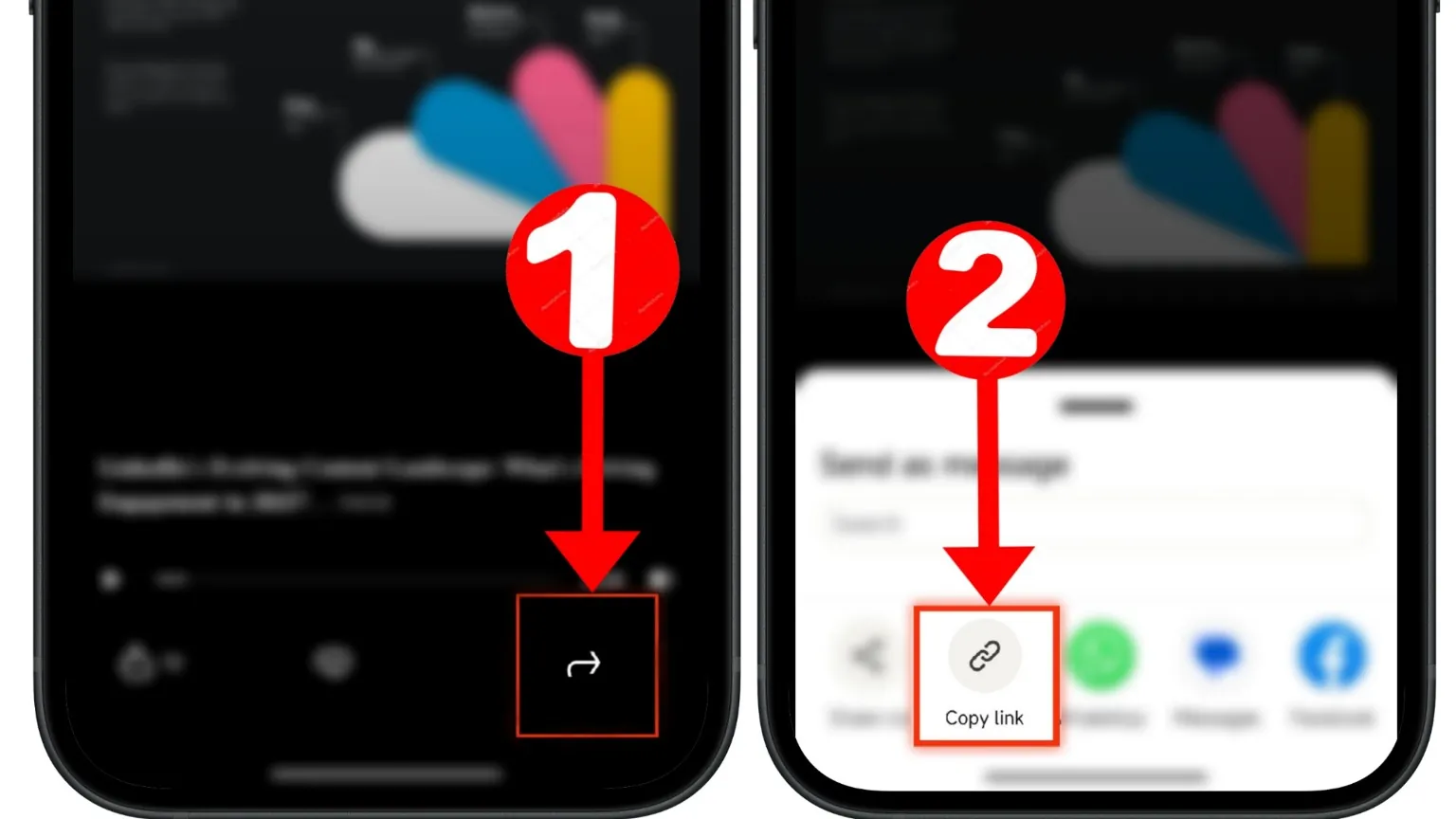
Step 2: Paste the Link on Savedfast
Open the Savedfast LinkedIn video downloader website in your browser. Paste the copied LinkedIn video URL into the input box on the homepage.
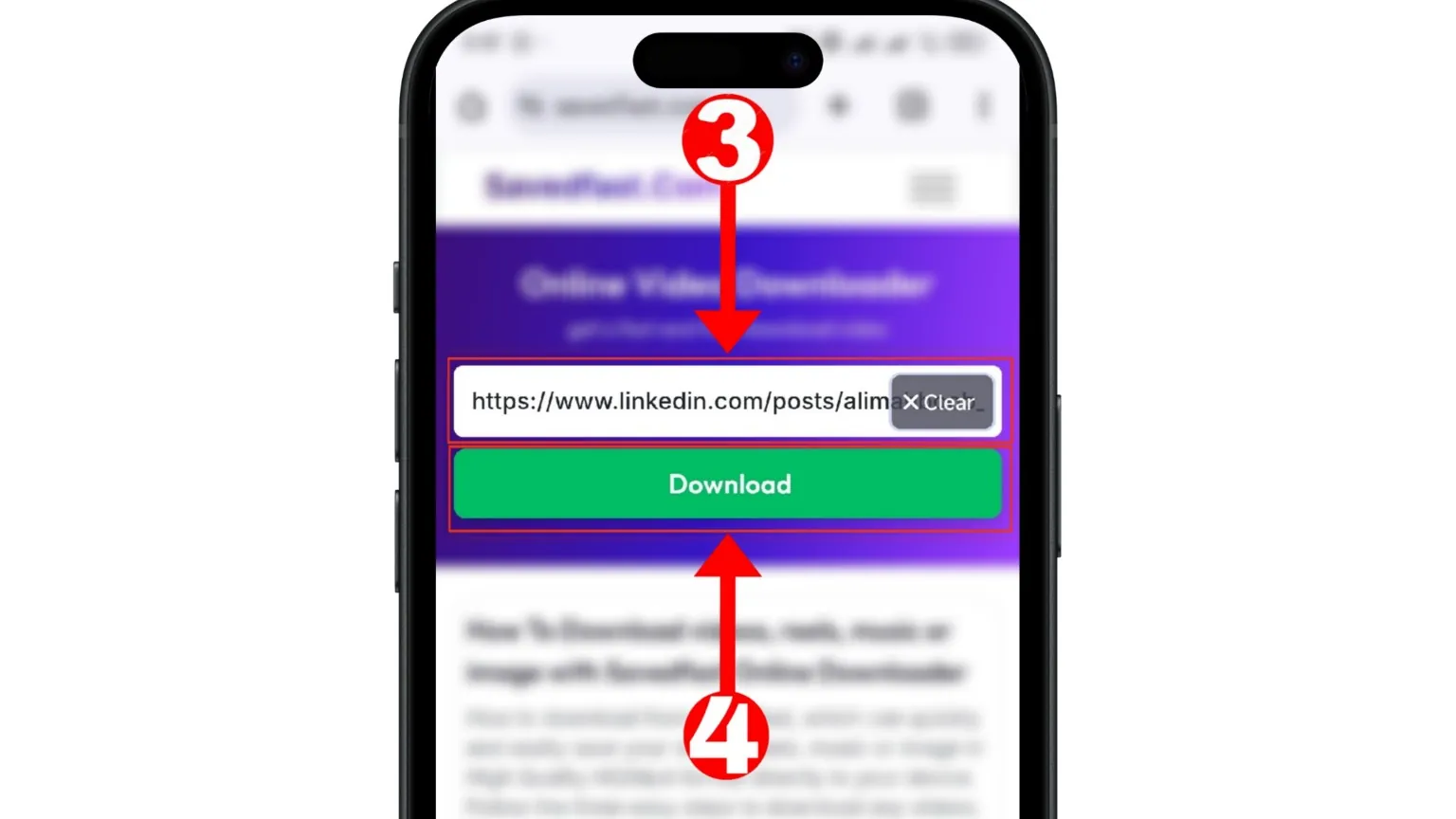
Step 3: Download the Video
Click the Download button. Savedfast will generate a download link—select your preferred quality and save the LinkedIn video to your device.
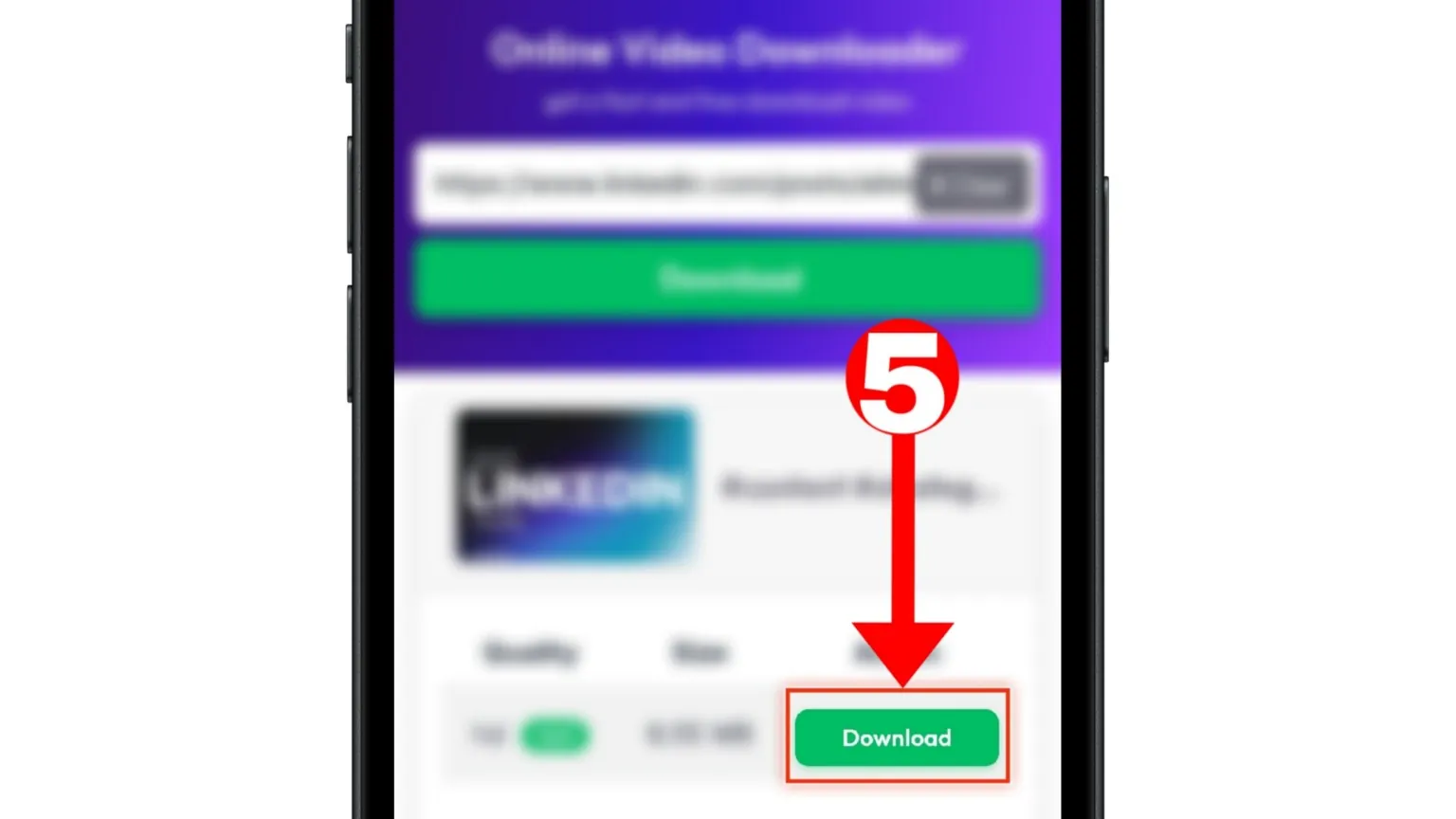
Benefits of Using Savedfast Over Other Tools
There are many tools out there to download LinkedIn videos, but Savedfast is one of the best tools to save LinkedIn video. Here’s why it stands out from the rest:
- Easy to Use: SavedFast is simple for everyone whether you are a beginner or an expert. No need to learn anything new.
- No Annoying Ads or Pop-Up: Many free tools are full of ads. SavedFast gives you a clean, smooth experience with no distractions.
- Works on All Device: You can use Savedfast on your phone, tablet, or computer—whether it’s Android, iPhone, Windows, or Mac.
- Always Up to Date: Savedfast is regularly updated so it works well with LinkedIn latest video change and features.
- Completely Free: You can download LinkedIn videos without paying anything. All main features are free for everyone.
Thanks to these great features, Savedfast tools is the top pick for people looking for a free LinkedIn video downloader.
Optimizing Your Savedfast – LinkedIn Video Downloads for Different Use Case.
Once you have downloaded a LinkedIn video using Savedfast tools, the possibilities are endless. Here are some creative ways to use your downloaded LinkedIn video:
- Repurpose for Social Media: Edit the LinkedIn video to create short clips for platforms like Instagram, Twitter, or TikTok. Highlight key moment to engage your audience and drive traffic back to your LinkedIn profile.
- Create Training Material: Use downloaded webinar or tutorials to build training resource for your team. Add annotation or combine multiple video to create a comprehensive course.
- Share with Client: Downloaded LinkedIn video showcasing your company achievement and share it with potential clients during presentation or email campaign.
- Archive for Inspiration: Save motivational talk or industry insight to revisit whenever you need a boost. Organize your LinkedIn video library by topic for easy access.
Savedfast tools, you can maximize the value of LinkedIn video for personal and professional growth, aligning with searche like how to save LinkedIn video.
Best Practice for Downloading LinkedIn Video Responsibly
Savedfast make it easy to download LinkedIn video, but it’s important to use the tool responsibly and respectfully. Here are some simple tips to follow:
- Respect Copyright: Only download LinkedIn video for personal use or if you have permission from the creator. Don’t share or reuse content without giving credit.
- Ask Before Using: If you want to edit or reuse someone LinkedIn video, always contact the original poster and get their approval.
- Be Honest: Don’t change LinkedIn video in a way that misrepresents the original message or content.
- Follow LinkedIn Rules: LinkedIn updates its policies from time to time, so make sure your action follow their guidelines.
By using Savedfast the right way, you can enjoy LinkedIn video offline while staying ethical and safe perfect for anyone searching for a safe LinkedIn video downloader.
Why SavedFast is Perfect for SEO and Content Creator.
For content creator and digital marketer, the Savedfast LinkedIn video downloader is a powerful tool. Here what makes it so valuable:
- Curate Quality Content: Download high-quality LinkedIn videos to use in blog, social post, or newsletters. It’s a great way to share expert insight or trending topic.
- Boost SEO: Use LinkedIn video to create tutorial, review, or how-to on your website. Video increase user engagement and time on site both key factors for better search ranking.
- Keep Your Audience Engaged: Share downloaded LinkedIn video in email campaign, presentation, or webinar to capture attention and drive interaction.
- Save on Marketing Cost: Repurpose existing LinkedIn video into ads, reels, or educational content without the high cost of video production.
With Savedfast tools, marketer can easily turn LinkedIn video into impactful content, helping them rank higher and connect better ideal for searches like LinkedIn video downloader for marketers or download LinkedIn videos for content creation.
LinkedIn Video Downloader – FAQ
1. Is Savedfast Legal to Use?
Yes, Savedfast is legal for personal use as long you respect copyright law and LinkedIn terms of service. Always get permission before sharing or repurposing any downloaded LinkedIn video.
2. Do I Need to Install Any Software?
No installation needed! Savedfast tools is a fully web-based tool that works directly in your browser and download your LinkedIn video direct your device any web browser.
3. Can I Download Video in HD Quality?
Yes, you can Savedfast support high-quality download, depending on the resolution of the original LinkedIn video.
4. Is Savedfast Free to Use?
Yes, Savedfast completely free access to its core features. Some advanced features may be part of a premium offering in the future.
5. Does Savedfast Work on Mobile Device?
Absolutely! Savedfast is fully optimized for mobile, so you can download LinkedIn videos easily on your smartphone or tablet and more.